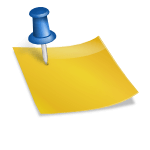Robotic pool cleaners can be a fantastic addition to your backyard oasis, but when they malfunction, it’s frustrating. To troubleshoot your robotic pool cleaner, start by checking the power supply, cleaning the filters, and inspecting the brushes and wheels for debris. These simple steps often resolve common issues.
If you’re still facing problems, don’t toss that cleaner just yet. Many issues can be fixed with a bit of know-how and patience. From untangling cords to addressing motor problems, there are solutions for most robotic pool cleaner woes.
Proper maintenance is key to keeping your robotic pool cleaner running smoothly. Regular cleaning and care can prevent many issues before they start, saving you time and headaches in the long run. Let’s dive into some specific troubleshooting tips to get your pool cleaner back on track.
Jump to Section
1. Cleaner Not Moving
If your robotic pool cleaner isn’t moving, start by checking the power supply. Ensure it’s properly connected and the outlet is functioning. Next, inspect the drive tracks or wheels for debris that might be impeding movement.
Clean the filter and debris bag thoroughly. A clogged filter can reduce suction power, affecting the cleaner’s ability to move. Check the impeller for any tangled hair or small objects that could be preventing it from spinning freely.
Examine the cable for any kinks or twists that might be restricting the cleaner’s range of motion. Straighten out the cable and make sure it’s not too short for your pool size. If these steps don’t resolve the issue, consult your user manual for model-specific troubleshooting or contact the manufacturer’s customer support for further assistance.
2. Poor Cleaning Performance
Is your robotic pool cleaner failing to keep your pool sparkling clean? Start by checking the filter bag or cartridge. A clogged filter can significantly reduce cleaning effectiveness. Remove and clean it thoroughly, or replace if necessary.
Next, inspect the brushes and scrubbing mechanisms. Worn or damaged brushes won’t effectively scrub away dirt and algae. Replace them if they show signs of wear.
Check the pool’s chemical balance. Improper pH levels or insufficient chlorine can lead to algae growth, making it harder for your cleaner to do its job. Adjust the chemicals as needed.
Ensure the cleaner is moving freely. Tangled power cords or obstructions in the pool can limit its range. Clear any obstacles and straighten out the cord.
Finally, verify that your cleaner is suitable for your pool size and type. Using an undersized or incompatible model can result in subpar cleaning performance. Consider upgrading if necessary.
3. Getting Stuck or Flipping Over
Robotic pool cleaners can sometimes get stuck or flip over, interrupting their cleaning cycle. If your cleaner isn’t moving, check for obstacles like drains, ladders, or large debris. Gently reposition it in a clear area and restart the cycle.
For flipped-over units, most models have an auto-righting feature. Give it a few minutes to correct itself. If it doesn’t, manually flip it over and ensure the brushes and wheels are free from tangled debris.
Prevent future issues by:
• Removing large items from the pool before cleaning • Adjusting the floats on the power cable • Checking and cleaning the filter bag regularly
If problems persist, inspect the drive belts and brushes for wear. Replace these parts if necessary to maintain optimal performance and prevent recurring issues.
4. Cable Tangling Issues
Cable tangling can severely hamper your robotic pool cleaner’s performance. When the power cord gets twisted or knotted, it restricts the device’s movement and cleaning efficiency.
To prevent this issue, start by fully extending the cable before each use. Lay it out flat on the pool deck, ensuring there are no coils or loops. This simple step can significantly reduce tangling during operation.
If you notice your cleaner struggling to move freely, power it off immediately. Gently pull it out of the pool and carefully untangle any knots in the cable. Avoid yanking or forcefully tugging on the cord, as this can damage the internal wiring.
Consider investing in a swivel cord. This specialized cable allows your robotic cleaner to rotate without twisting the power line. It’s an effective upgrade that can drastically reduce tangling problems.
Regular maintenance plays a crucial role in preventing cable issues. After each use, coil the cord loosely using the figure-eight method. This technique helps maintain the cable’s natural shape and prevents memory coils from forming.
5. Not Climbing Walls
Is your robotic pool cleaner struggling to scale the sides of your pool? This common issue can be frustrating, but there are several steps you can take to get your cleaner back on track.
First, check the condition of your cleaner’s wheels or tracks. Worn or damaged treads can significantly reduce traction. Replace them if necessary to ensure proper grip on pool surfaces.
Next, examine the water level in your pool. If it’s too low, your cleaner may not have enough buoyancy to climb effectively. Adjust the water level according to the manufacturer’s recommendations.
Clean or replace the filter bag or cartridge. A clogged filter can reduce suction power, making it difficult for the cleaner to adhere to walls. Regular maintenance of the filter system is crucial for optimal performance.
Finally, inspect the thrust jet on your cleaner. If it’s clogged or misaligned, it won’t provide the necessary force to push the cleaner up the walls. Clear any debris and ensure it’s properly positioned.
6. Power Supply Problems
Is your robotic pool cleaner refusing to start? The culprit might be power-related issues. Check the power cable for any visible damage or fraying. Ensure it’s securely plugged into a functioning outlet.
Test the outlet with another device to confirm it’s working properly. If the outlet is fine, examine the transformer or power supply unit. Look for signs of overheating or damage.
Try resetting the power supply by unplugging it for a few minutes, then plugging it back in. If your cleaner uses a rechargeable battery, make sure it’s fully charged. Replace old batteries that no longer hold a charge effectively.
For models with removable batteries, clean the battery contacts. Use a cotton swab dipped in rubbing alcohol to remove any corrosion or debris. This can improve the electrical connection.
Remember to keep your power supply unit away from water and moisture. Store it in a dry, cool place when not in use to prevent damage and extend its lifespan.
7. Filter Clogging or Damage
Clogged or damaged filters can significantly impact your robotic pool cleaner’s performance. Check your filter regularly for debris buildup or signs of wear. Empty and rinse the filter after each cleaning cycle to maintain optimal suction.
If you notice reduced cleaning efficiency, inspect the filter for tears or holes. Replace damaged filters promptly to prevent debris from entering the pump system. Some models have indicator lights that signal when it’s time to clean or replace the filter.
For stubborn debris, soak the filter in a specialized cleaning solution. This helps break down oils and fine particles that regular rinsing might miss. Always follow the manufacturer’s guidelines for filter maintenance and replacement schedules to keep your robotic cleaner running smoothly.
User Discussions
Frequently Asked Questions
What should I do if my robotic pool cleaner is making unusual noises?
Unusual noises can indicate a problem with your robotic pool cleaner. First, check for any debris stuck in the brushes or wheels, as this can cause grinding or rattling sounds. If the cleaner is still noisy after removing debris, inspect the motor and gears for wear or damage. If you find anything unusual, it may be time to contact customer support or consider professional repairs.
How can I improve the cleaning efficiency of my robotic pool cleaner?
To enhance your robotic pool cleaner’s efficiency, ensure that the filter is clean and free of debris. Additionally, regularly check and replace worn brushes, as they play a crucial role in scrubbing dirt off surfaces. You can also adjust the cleaning schedule to run during times when the pool is less likely to have debris, such as after a storm or when the pool is not in use.
What are some common signs that my robotic pool cleaner needs replacement?
Look for signs like frequent breakdowns, inability to clean effectively, or persistent issues despite troubleshooting. If your cleaner is over five years old and requires constant repairs, it might be more cost-effective to invest in a new model. Additionally, if parts are no longer available for your cleaner, replacement may be necessary.
Can I use my robotic pool cleaner in different types of pools?
Many robotic pool cleaners are designed to work in various pool types, including in-ground and above-ground pools. However, always check the manufacturer’s specifications to ensure compatibility. Some models may not perform well on certain surfaces, like tile or vinyl, so it’s essential to choose a cleaner that matches your pool’s material for optimal results.
How often should I perform maintenance on my robotic pool cleaner?
Regular maintenance is crucial for keeping your robotic pool cleaner in good shape. It’s recommended to clean the filter after every use and inspect the brushes and wheels weekly for debris. Additionally, perform a thorough check of all components monthly and replace any worn parts as needed. Following these guidelines will help extend the life of your cleaner and improve its performance.